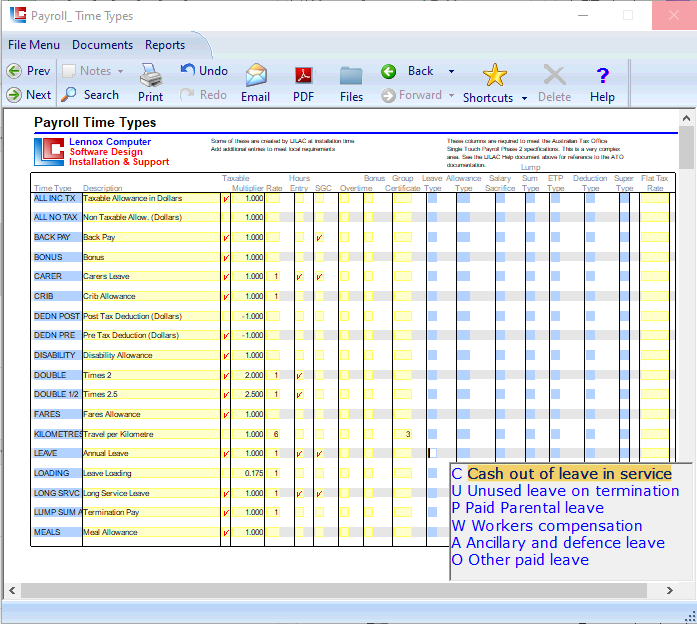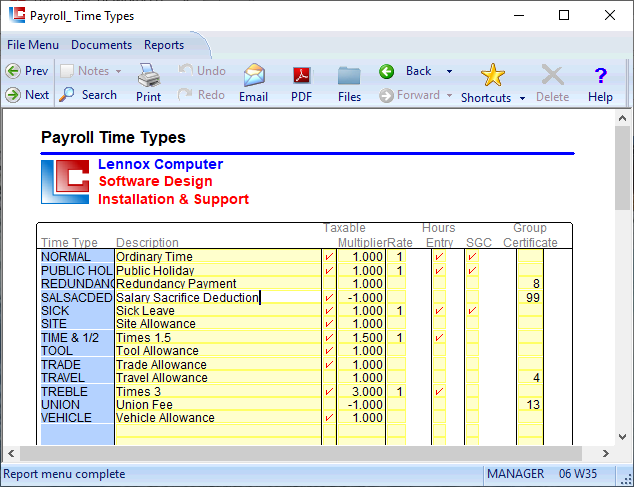Page 1
LILAC Document Help
Payroll Time Types
Time Type settings are used in the Type column of Pay Cycle tables at: Document > Payroll > Paysilp
Time Types should have appropriate columns activated for Single Touch Payroll Reporting
Taxable: Is taxable Tick/Untick
Multiplier: E.g. NORMAL = 1, 38 hours = 38 hours. TIME & 1/2 = 1.5, 2 hours = 3 hours.
Rate: Zero (blank) = Dollar Entry. A value of 1-12 will use Pay Rate 1-12 from the Pay Slip.
Hours Entry: This Time Type is in hours (Quantity in the Pay Cycle Tables).
SGC: Include in Super Guarantee Contribution calculation.
Overtime: Time Type is classified as Overtime.
Bonus: Bonus or Directors Fee.
Group Certificate: Location of Group Certificate
A Time Type should only ever have a maximum of one option selected from the blue fields listed below. (Often no options selected from the blue fields is appropriate).
Leave Type: Paid Leave
Allowance Type: Allowances
Salary Sacrifice: Salary Sacrifice
Lump Sum Type: Lump Sum Payments
ETP (Employment Termination Payments) Type
Deduction Type: Tax Deductions such as Union Fees and Child Support
Super Type: Contribution payable by a payer for the benefit of a payee
Flat Tax Rate: A tax rate that will override normal Tax Scale calculations. Eg one off Lump Sum payments. Where such a Time Type is used in a Pay Slip, the 'Tax Calculator' button from the Pay Slip ribbon may be used to calculate a separate Tax Override figure for such a Time Type.
Multiplier: E.g. NORMAL = 1, 38 hours = 38 hours. TIME & 1/2 = 1.5, 2 hours = 3 hours.
Rate: Zero (blank) = Dollar Entry. A value of 1-12 will use Pay Rate 1-12 from the Pay Slip.
Hours Entry: This Time Type is in hours (Quantity in the Pay Cycle Tables).
SGC: Include in Super Guarantee Contribution calculation.
Overtime: Time Type is classified as Overtime.
Bonus: Bonus or Directors Fee.
Group Certificate: Location of Group Certificate
A Time Type should only ever have a maximum of one option selected from the blue fields listed below. (Often no options selected from the blue fields is appropriate).
Leave Type: Paid Leave
Allowance Type: Allowances
Salary Sacrifice: Salary Sacrifice
Lump Sum Type: Lump Sum Payments
ETP (Employment Termination Payments) Type
Deduction Type: Tax Deductions such as Union Fees and Child Support
Super Type: Contribution payable by a payer for the benefit of a payee
Flat Tax Rate: A tax rate that will override normal Tax Scale calculations. Eg one off Lump Sum payments. Where such a Time Type is used in a Pay Slip, the 'Tax Calculator' button from the Pay Slip ribbon may be used to calculate a separate Tax Override figure for such a Time Type.
Help Page: Payroll > Single Touch Settings